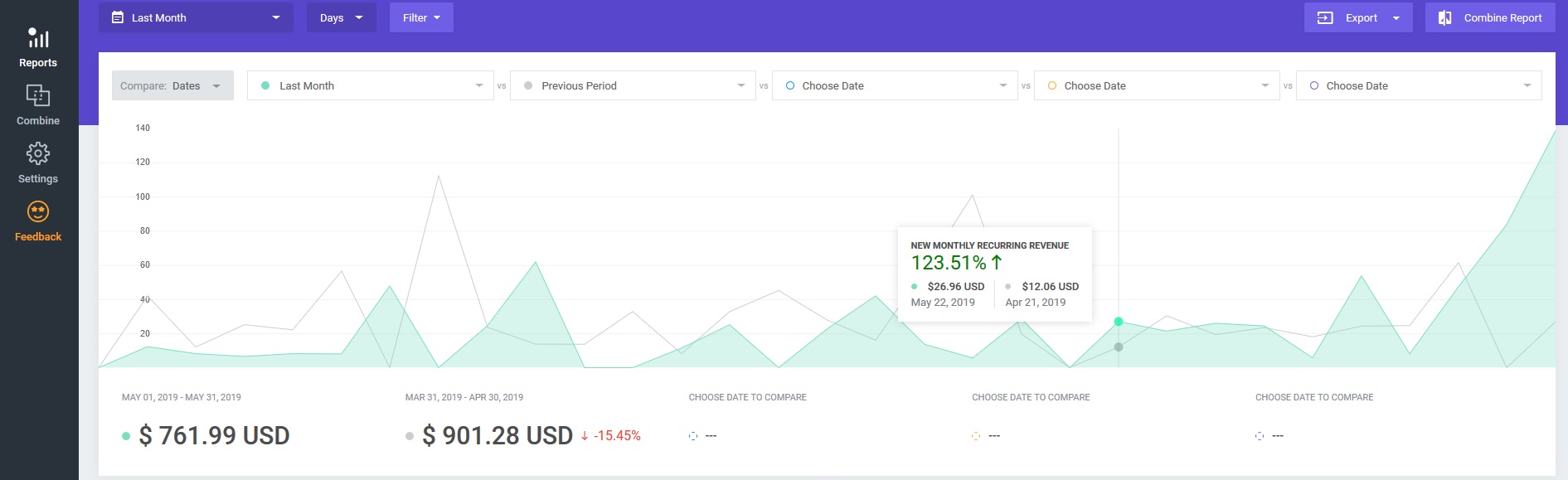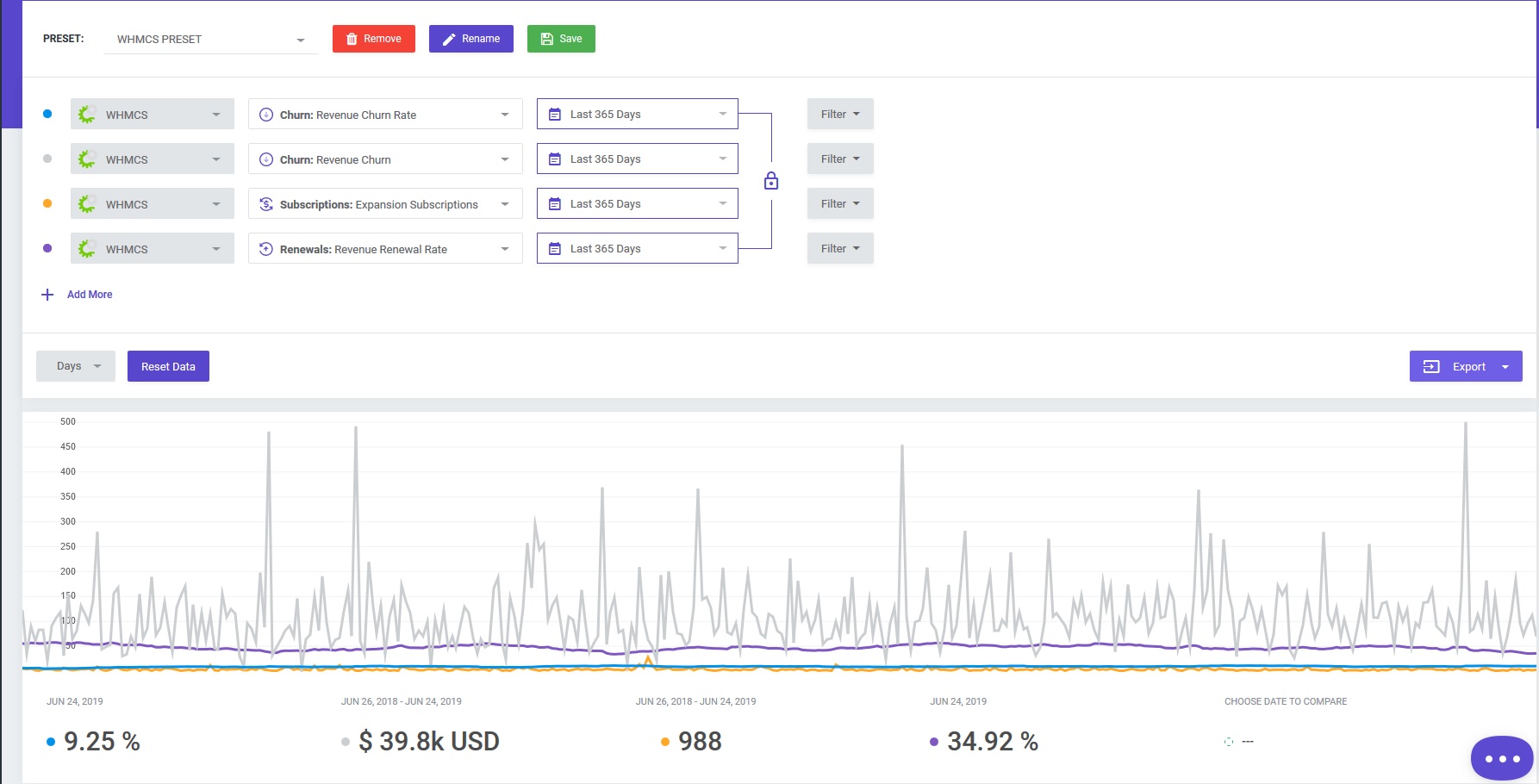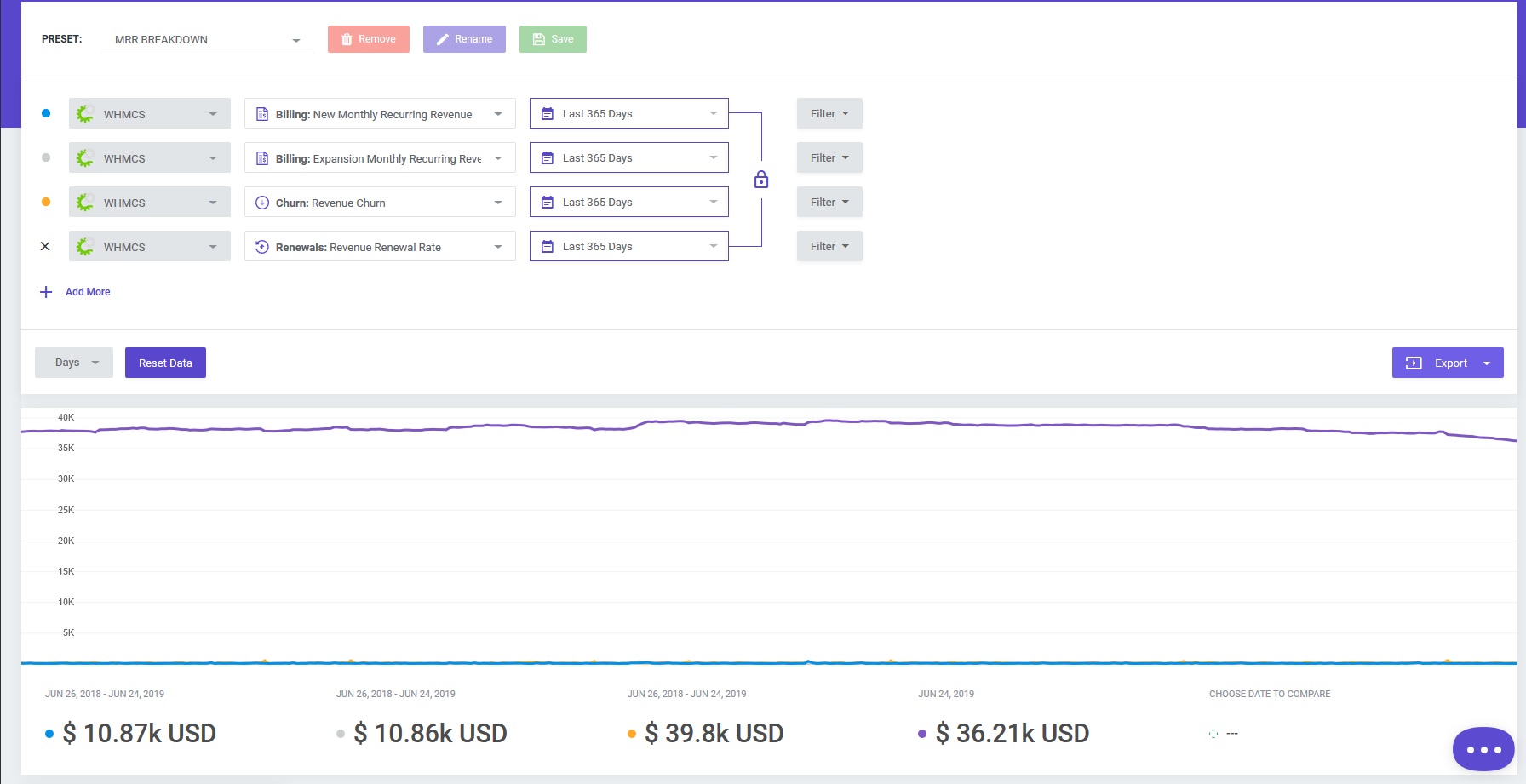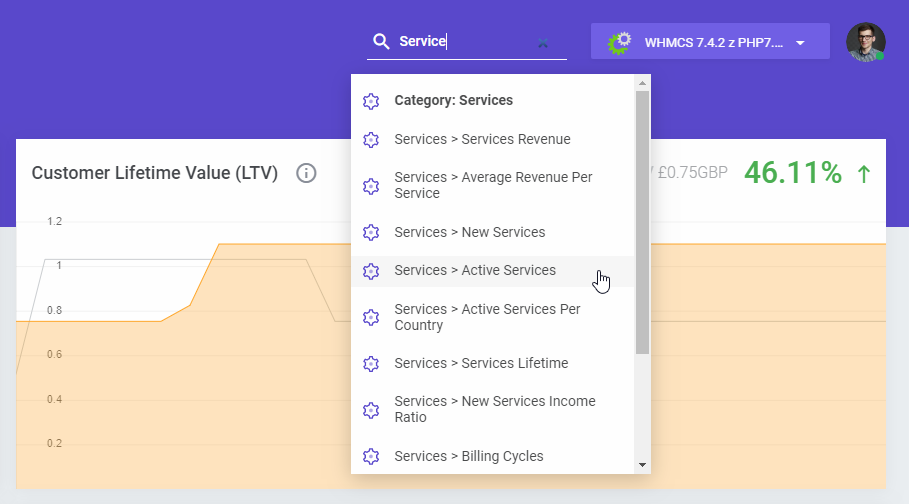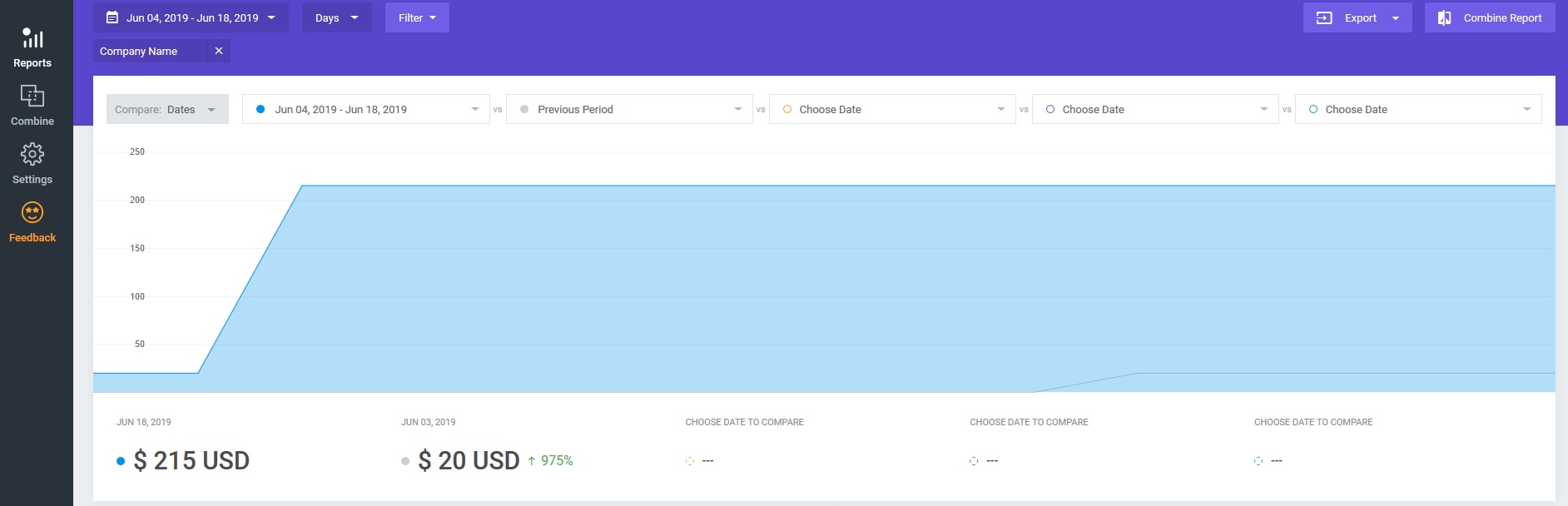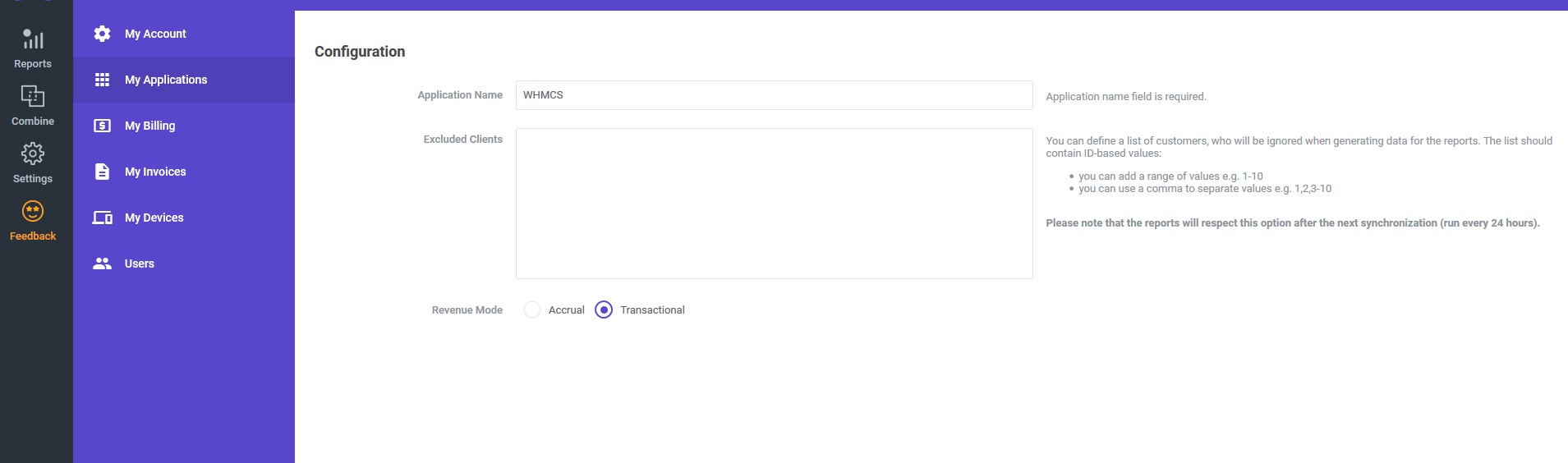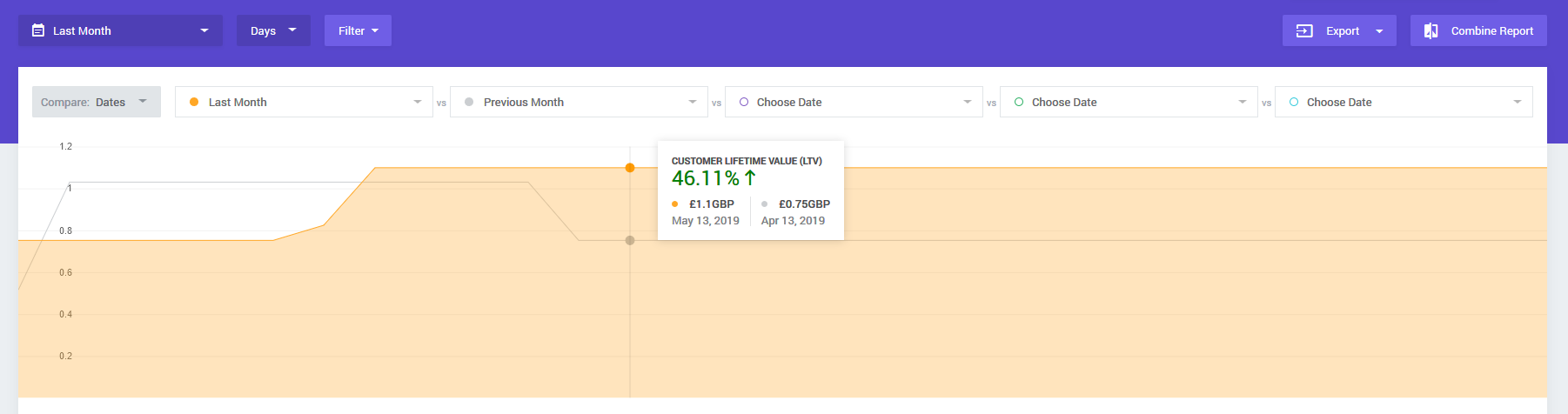When you think of Business Analytics, it is impossible to reach the point where your data monitoring software could not get any better or more efficient. It is all because companies are constantly evolving. They meet ever new challenges and thus need more powerful tools to deal with them. For this reason we are always focused on not only improving the existing utilities of our platform but bringing along some new opportunities as well.
Today we have the immense pleasure of introducing an intriguing mixture of both!
A bundle of 5 new Billing & Subscription reports
Money is the driving force of every business. No wonder that this particular area serves as one of our primary points of focus, right? To give you an even better understanding of the changes that take place around your finances, we extended the capabilities of some of the most informative metrics available in MetricsCube. But to keep things maximally simple and transparent, we decided to create totally separate reports instead of bringing further modifications to the already existing ones. And here are the results of our efforts:
- New Monthly Recurring Revenue – you know MRR pretty well by now, don’t you? But how about calculating the revenue from new and paid subscriptions ordered by completely new subscribers within a set time frame? Such knowledge could help you, for example, adjust your offer so as to target new audience more successfully.
- Expansion Monthly Recurring Revenue – MRR again. But this time, you will be enabled to include in the calculations the revenue from new and paid subscriptions generated by the existing subscribers alone. Matching this report against the previous one will give you the clear answer which type of customers brings you greater income, and where to best allocate your marketing efforts.
- New Subscriptions – Wondering what percentage of new and paid subscriptions in a specified interval was ordered by new subscribers specifically? Here is your answer!
- Expansion Subscriptions – This time the focus is placed on the new and paid active services, domains as well as addons coming only from the existing subscribers.
- New Subscribers – A report indicating the number of new clients alone who subscribed to your services within a certain time frame.
Combine Reports – Report Presets
Possibility to combine multiple reports is a fairly recent addition to MetricsCube. But even so, we have received on this function plenty of priceless feedback already. One of the most common suggestions was that all report sets that were once used should be easily available for future use as well. Following this advice, we introduced a simple but very handy feature that solves this problem. All it takes is to create a new preset and simply load it later on whenever you need to access the same exact combination of reports.
What is more, the saved presets contain not only chosen report types but also set time frames and even applied filters. You can of course modify, rename and remove any of the existing report presets at any time.
Another extra detail that we brought in for your convenience are predefined presets. For the time being the only available one is MRR Breakdown, but we definitely plan on adding a few more in the future. With this preset you can delve into the most detailed revenue statistics you have ever seen. It combines all the different MRR report kinds offered in MetricsCube plus Revenue Churn from the Churn group. There is plenty of room for further customizations as well. So what do you think about our new report presets utility?
Multiple other new features and enhancements
- Reports Search
Tired of browsing through report categories? Use the practical search tool to type in a word or phrase and choose from the pop-up list the report that you wish to access at the moment. Saves times and nerves!
- Integration with Multibrand For WHMCS
Multibrand For WHMCS is a smart extension module provided by ModulesGarden that can now be easily integrated with our platform. Upon doing so, whenever you access most of the MetricsCube reports, they will automatically include the brand filter, showing the data per a specific WHMCS company.
- Revenue display mode
Instead of providing both revenue report kinds in the main dashboard, you will now be able to choose either accrual or transactional type as your preferred mode of revenue reports. If the accrual type is chosen, the income will be calculated from the paid invoices, while enabling the transactional type will make the income to be based on transactions value in your system.
- Quick access to Combine Reports tool
This improvement is meant to let you access the Combine Report utility from whichever report you are currently in. The biggest advantage of this solution is that you no longer need to close up the report which would reset all the applied settings. For example, when you are working on an analysis and would like to compare the current data with values from a different report, you may smoothly move to the Combine Reports section with just a single click on the button.
- Redesigned icons in the sidebar panel
- Several fixes to the current reports improving their accuracy and performance
Modern web hosting industry is a highly data-driven environment. The role of Business Analytics is to empower company leaders to make decisions based on facts, statistical numbers, trends and patterns. But to be able to do that, you must first sift through the noise, understand which information is valuable to your own organization.
At MetricsCube we always try to take different approaches and figure out which things work, and which ones still need some adjustments. We really hope today’s update will turn out to be just what you wanted guys!
Is there anyone who has never heard of MetricsCube before? We will be excited to show you the ropes! Make sure to give the tool a go during two weeks of free trial!