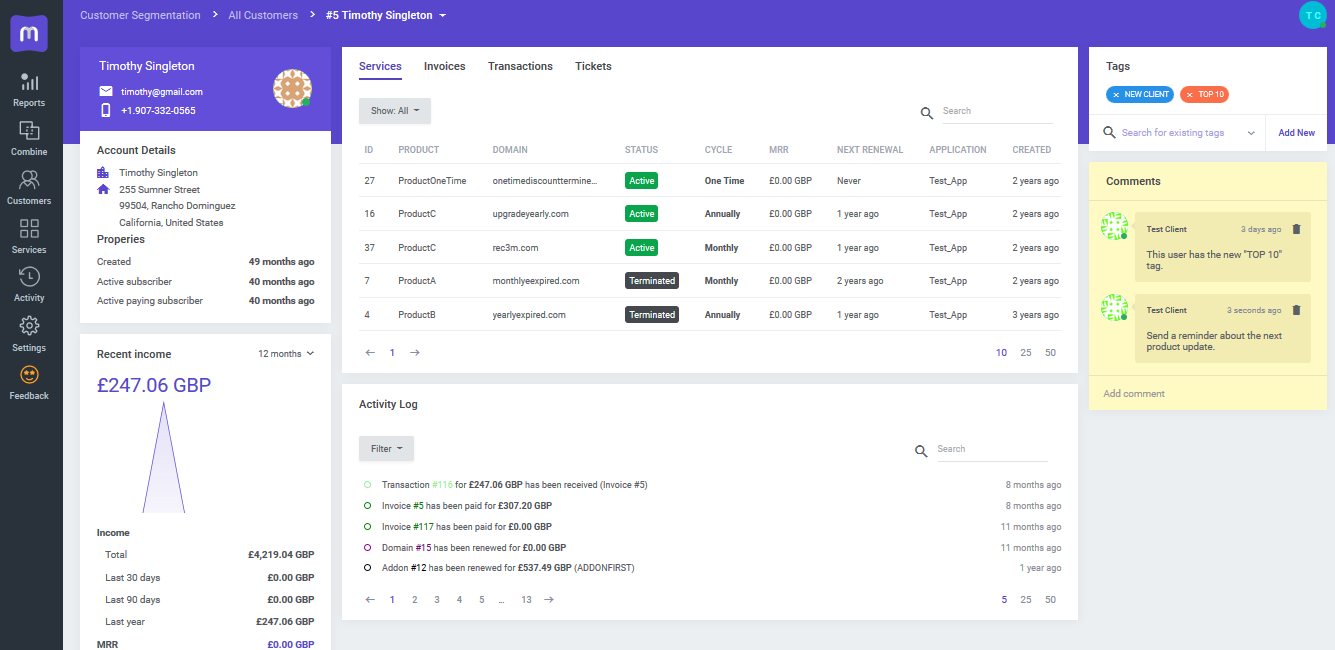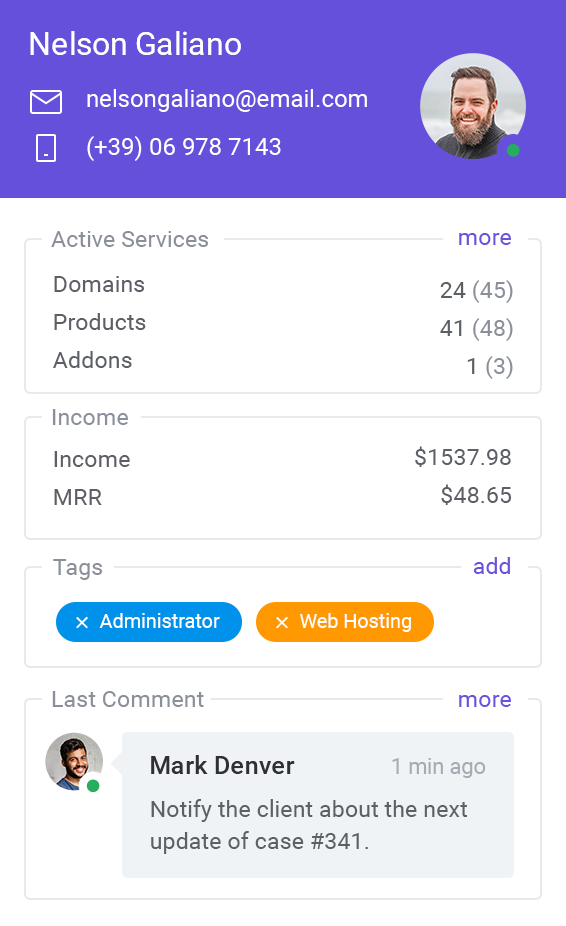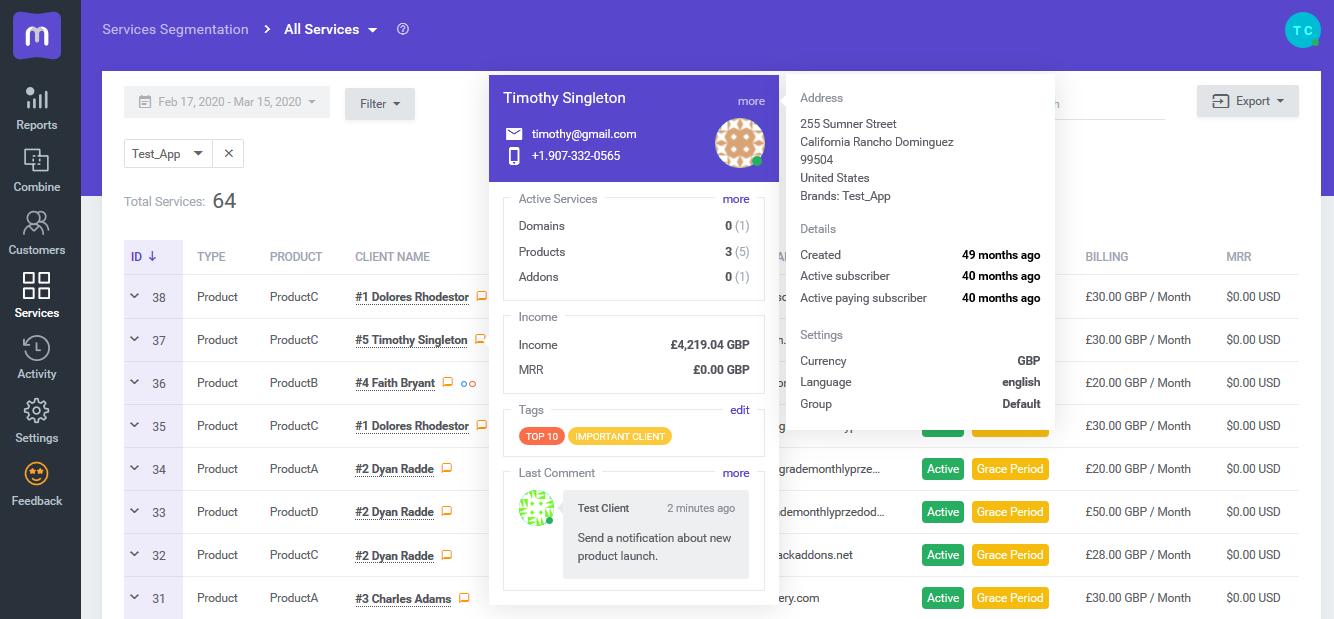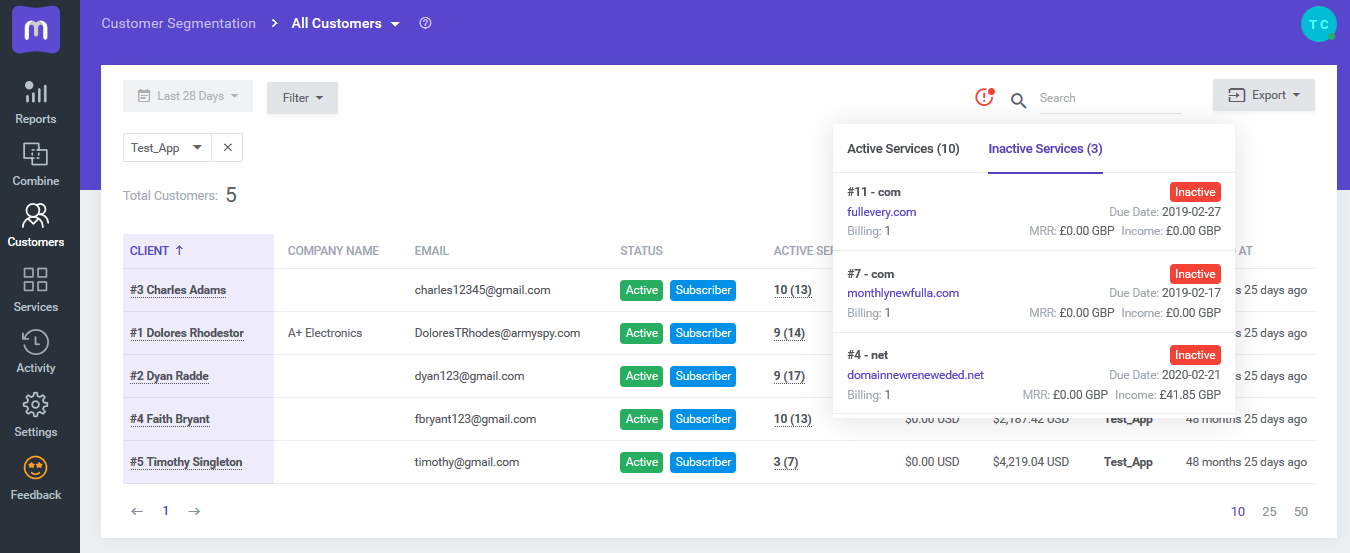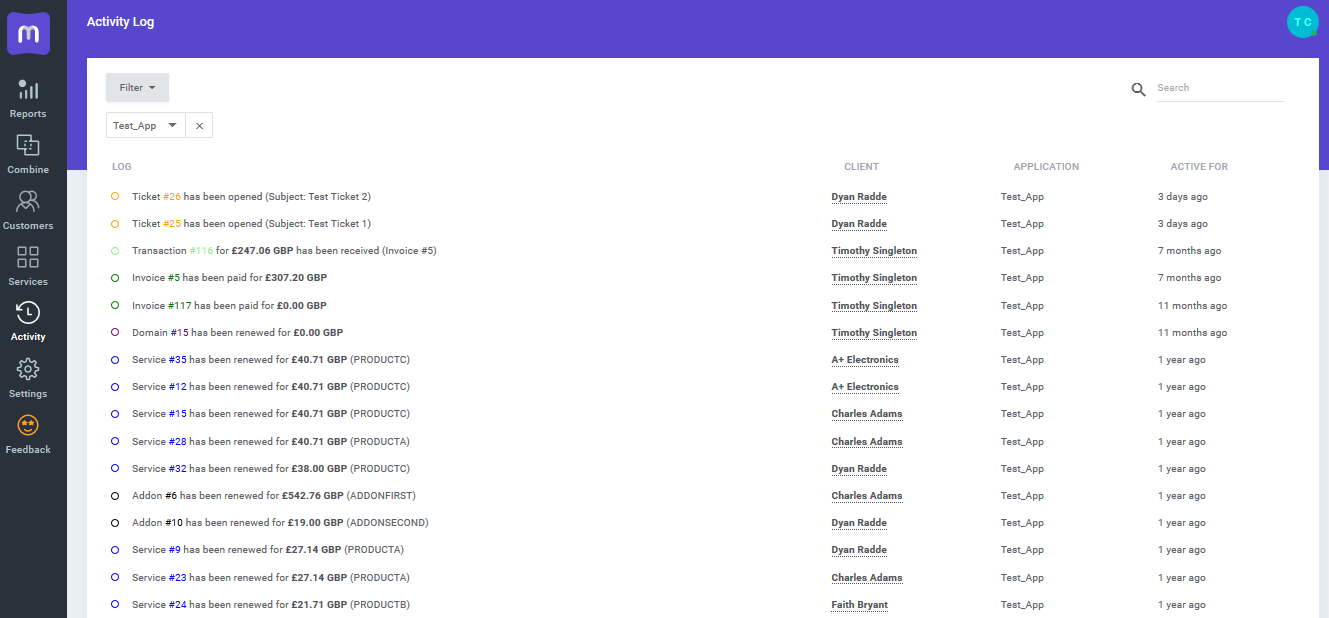It has been a little more than three months since the last substantial MetricsCube release was unveiled and with each following day, we found ourselves more excited about the opportunities ahead of us. Today, we are pleased to share with you another dose of fantastic news that we have just closed the development works on yet another remarkable update and are therefore super-excited to deliver it to your eager hands right at this moment!
Curious what’s inside? Tag along as we are going to explore the inner-workings of this fresh release to help you better understand what has changed and further improved. Here we go!
Client Profile Page
It is beyond any doubt that MetricsCube with its wide range of powerful WHMCS reports and a smart segmentation utility keeps you closely familiarized with your company’s condition at all times and helps you make smart, data-driven decisions. However, as there is always room for improvement, we aimed at extending the scope of insight delivered to you on a daily basis as well as improving the ease which you can access all these useful data with.
For this purpose, we added a supplementary method of previewing detailed profiles of each of your clients, with data gathered most scrupulously from all your brands and applications connected to MetricsCube.
Not only will you be empowered to gain an instant overview of all basic information about a particular customer including their contact details, owned services or even generated income summarized on a dynamic graph, but you will also be able to view the record of all actions they performed, with the ability to filter them by type or application they pertain to. Not a single important detail will slip your attention anymore!
On top of that, what should come in handy as well, is the means to tag your clients and write comments containing some reminders and side-notes that you may found helpful in the future. As for the tags, you will be able to create your own custom ones according to what you need at a given moment and then assign them to the desired client. This way, it will be possible to gather them together into targeted groups and facilitate their search later on.
Principal Figures Always At Your Fingertips
While on the topic of speed and ease of accessing data on your company’s assets, we still have one more card up our sleeves. Recently, it hit us – why should you spend even a minute longer than required to check out the details of your customer profiles? After all, with an elaborate client base, each minute devoted to the search for a particular piece of information adds up to the amount of misspent time. And since time is money, we have decided to put a definite end to this unnecessary waste.
Starting from this point, you will be in a position to preview all key data on your customers as well as the services they own. In what manner exactly? Each time you hover over a particular name, a convenient tooltip will appear instantly with several smaller sections summarizing the client’s contact details, income, owned services as well as tags and added comments.
Supplementarily, a single mouseover will be also enough for a similar tooltip to show you yet some more useful information on the services possessed by a client – both active as well as those not used any longer. To be more precise, it will let you access such details as the chosen billing type, income or the next due date.
Client Activity Register
We have already partially covered this subject in the very first section detailing the newly implemented client profile page, but there is still much more to it than meets the eye. Put in simplest terms, one of the most visible alterations is the all-new „Activity” section archiving all sorts of modifications made within each of your systems connected with MetricsCube such as new orders, opened tickets, customer registrations, and many more. But no matter what type of action was performed, you will instantly notice which one of your customers is responsible for it, when it exactly happened and which application it is in reference to. Not to mention that the section was equipped with a quick filtering tool helping you to sift needed information from the remaining records.
All things considered, new MetricsCube is packed with an abundance of features that make the decision-making process a plain and enjoyable experience. Next time, when you find yourself in a situation where your business constantly misses the target or it seems that you are ill-equipped to strike a well-informed conclusion, simply hand in your company to MetricsCube and turn yourself in the power of data analysis!