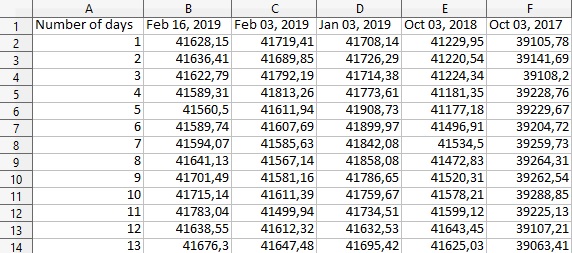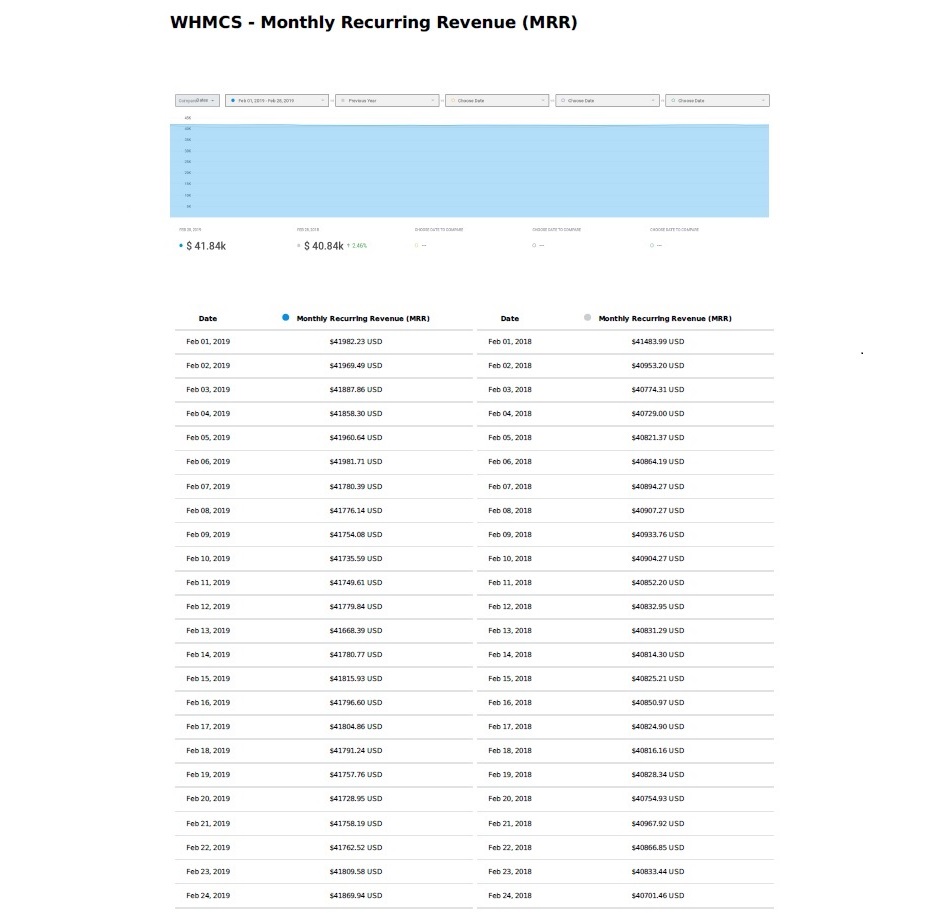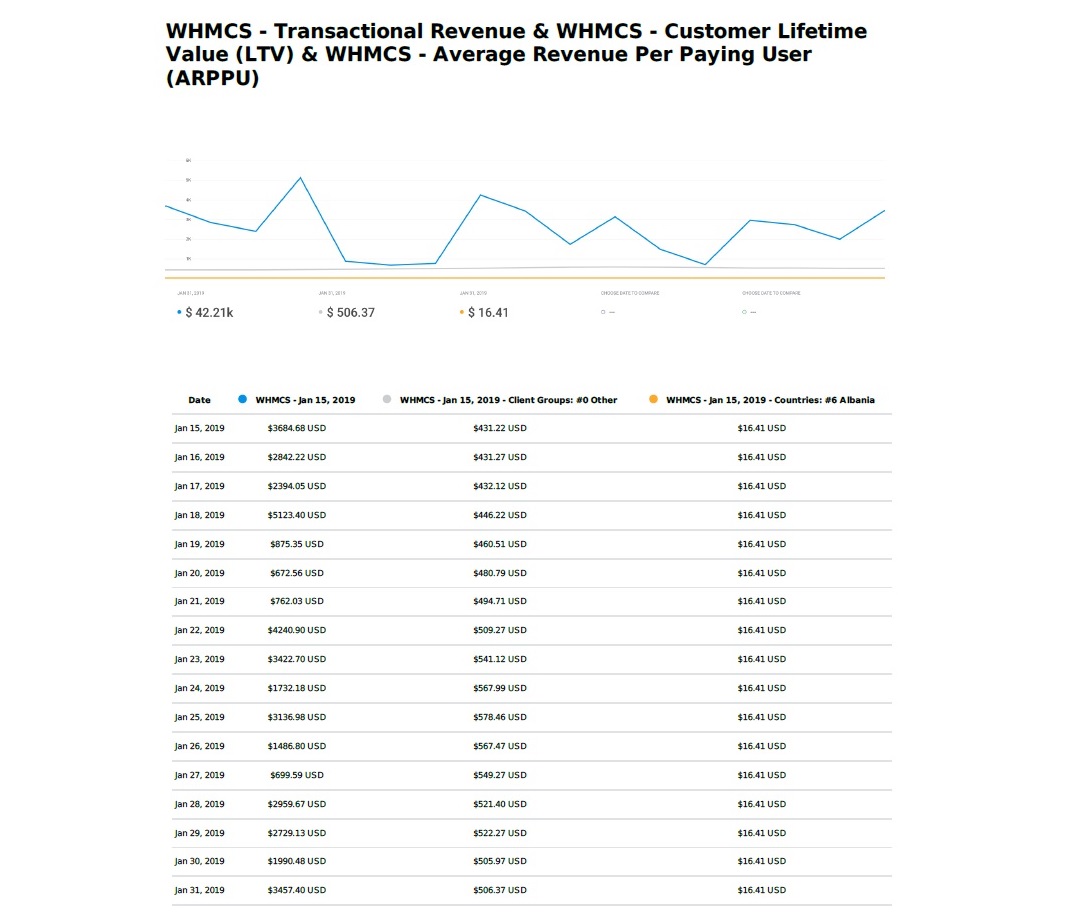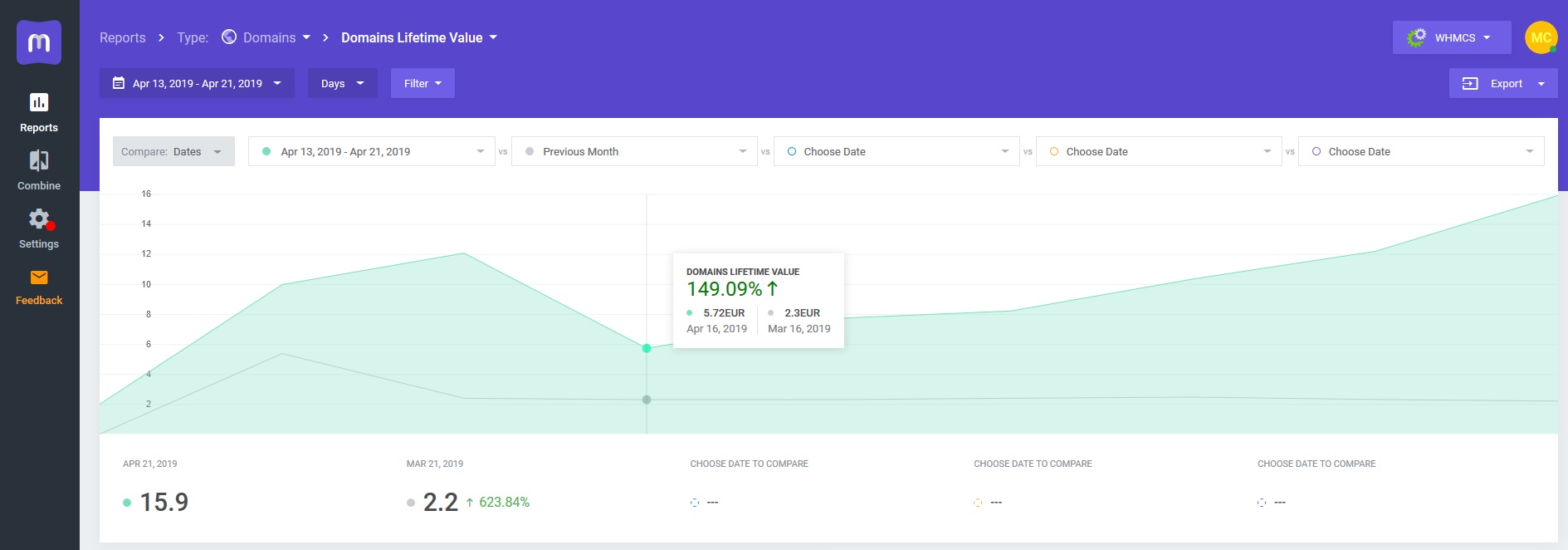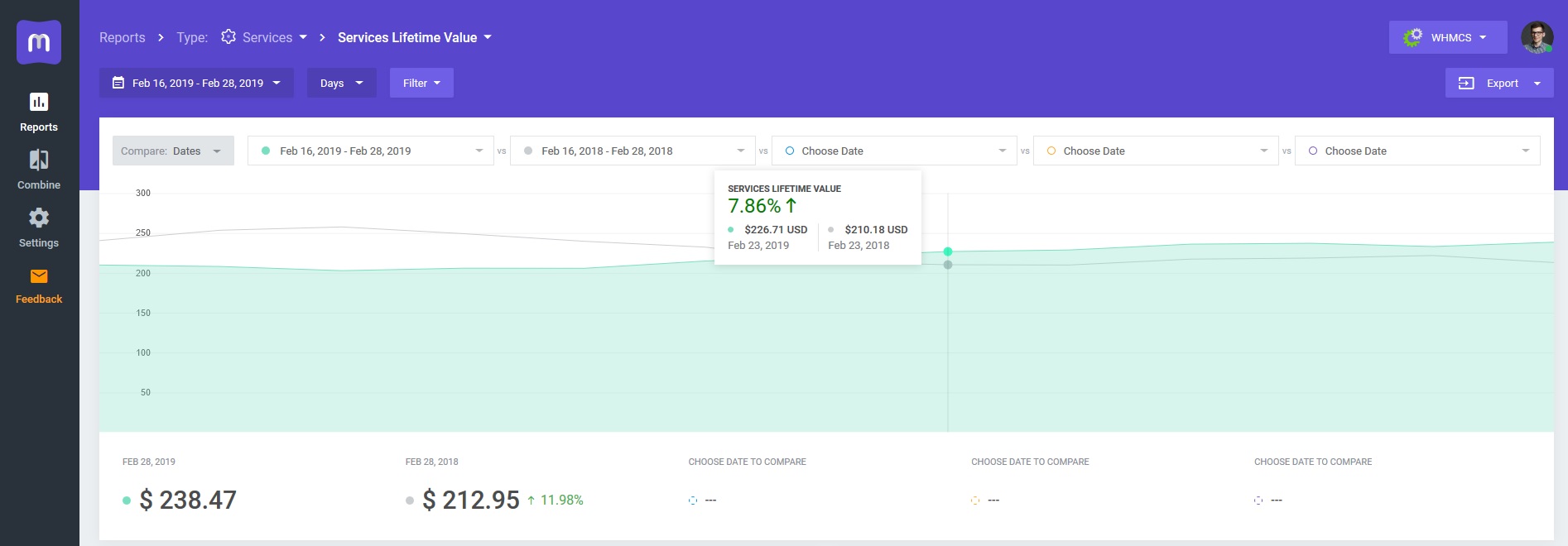It is always such a pleasure to spread the exciting news of fresh MetricsCube updates. And here is another one coming! Featured with completely novel tool for more powerful reports management, two extra LTV reports at your disposal, and tangible performance boost, it will keep you busy for days, no doubt.
Reports Export Utility
Seeking new methods to have even broader control over your business data? We hear you! From now on you may freely export every single report in MetricsCube to one of three supported external file types. Depending on your personal needs, the list of possibilities flowing from this simple but practical solution is endless.
Eager to see how much more income could have been gained if your Renewal values were a bit higher in a particular month? Choose CSV or XLS as your preferred file type and modify the report’s contents to get the desired outcomes.
Are you a bit of a perfectionist who likes everything to be nicely organized? Select a report, generate a PDF file, and have all your data presented in the most transparent form possible.
Multitasking is not everyone’s forte. But with our very recently added “Combine Reports” tool you can gain deep insight into even several separate reports at once! But the best always comes last. Select the reports to merge, hit the “Export” button, and let MetricsCube work its magic. Now you can compare the data from different time frames and of different types faster than ever before.
Two Extra Reports Dedicated To LTV
Knowing your LTV helps you understand how long your clients can be expected to stick around and how much they are likely to spend further on. But is LTV all about customers only? In MetricsCube – not any more. To let you make smarter decisions about where to invest your marketing and sales budgets, we introduced two novel LTV report types.
Domains Lifetime Value – calculated according to the formula:
Domains LTV = ARPU (Average Revenue Per User) / Domains Churn Rate
Services Lifetime Value – calculated according to the formula:
Services LTV = ARPU (Average Revenue Per User) / Services Churn Rate
Faster means better
It is not a rocket science that the faster your application runs, the more work you can complete in less time. To put this rule into practice ourselves, we reconstructed the entire architecture plus streamlined the current filtering mechanism. As a result, we managed to give a solid boost to the data loading process and general system performance. We are also proud to have sped up the generation of one report group in particular – Retention.
How do you feel about the bag of new instruments and tweaks that make up our most recent update? Leave a comment or some further suggestions for us to thrive on! And if you have not entered the world of MetricsCube yet, start your 14-day free trial and let’s get you on board!