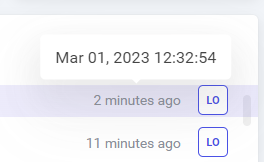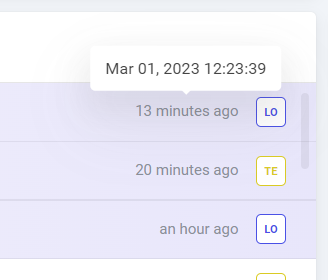Time Differences
Immediate Synchronization Of Time Incompatibilities
Time Differences
There are three separate times that are used by the application and which might be different due to the time zones, these are:
- The client's WHMCS server
- The client's device (computer, mobile etc) where reports are checked
- MetricsCube server
Let's us explain now how to set up the app's configuration to eliminate the differences. These data are used on the Live Dashboard and in the Activity Feed.
MetricsCube Server & Client's Device
Set up the time differences between the MetricsCube server and the client's browser (client's device).
- Proceed to: Settings → My Account → Time Difference
- The time configuration range: from +12h to -12h
It affects the calculation of the time difference that has passed since the event. If the time difference is set up incorrectly, the event might be described as a future one ("in a few seconds", see screenshots below).
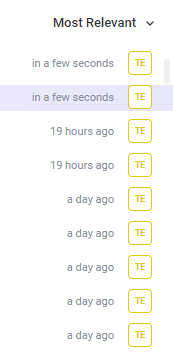
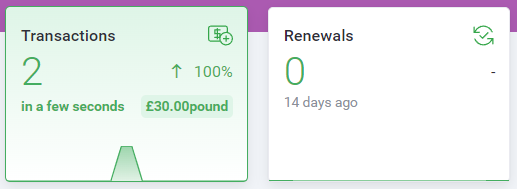
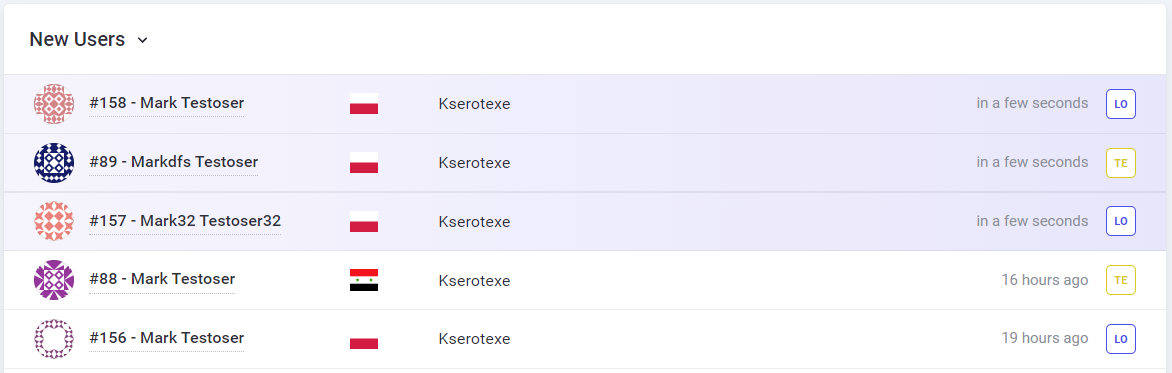
Client's WHMCS Server & MetricsCube Server
Set up the time differences between the MetricsCube server and the client's WHMCS server.
- Proceed to: Settings → My Applications → Edit → Timezone Difference
- The time configuration range: from +12h to -12h
This difference is used to calculate the correct time of the event, usually shown in the tooltip after hovering over the descriptive time difference in the first event details.