Data Synchronization
Configuration Manual
Data Synchronization
MetricsCube Connector is a convenient tool which guarantees a seamless connection of your WHMCS system to MetricsCube platform in a secure and controlled manner. With its help, you can take advantage of dozens of insightful reports as well as business analytics tools. All to keep you up to date about preferences and behaviour of your clients along with everything going on in your company.
Having regard to your preferences, you are able to easily select which data you wish to synchronize between your WHMCS system and MetricsCube platform. In order to do that, log in to your admin area in WHMCS and proceed to MetricsCube Connector module. By clicking the “Configure” button in the “Data Synchronization” section you can choose the data range for synchronization.
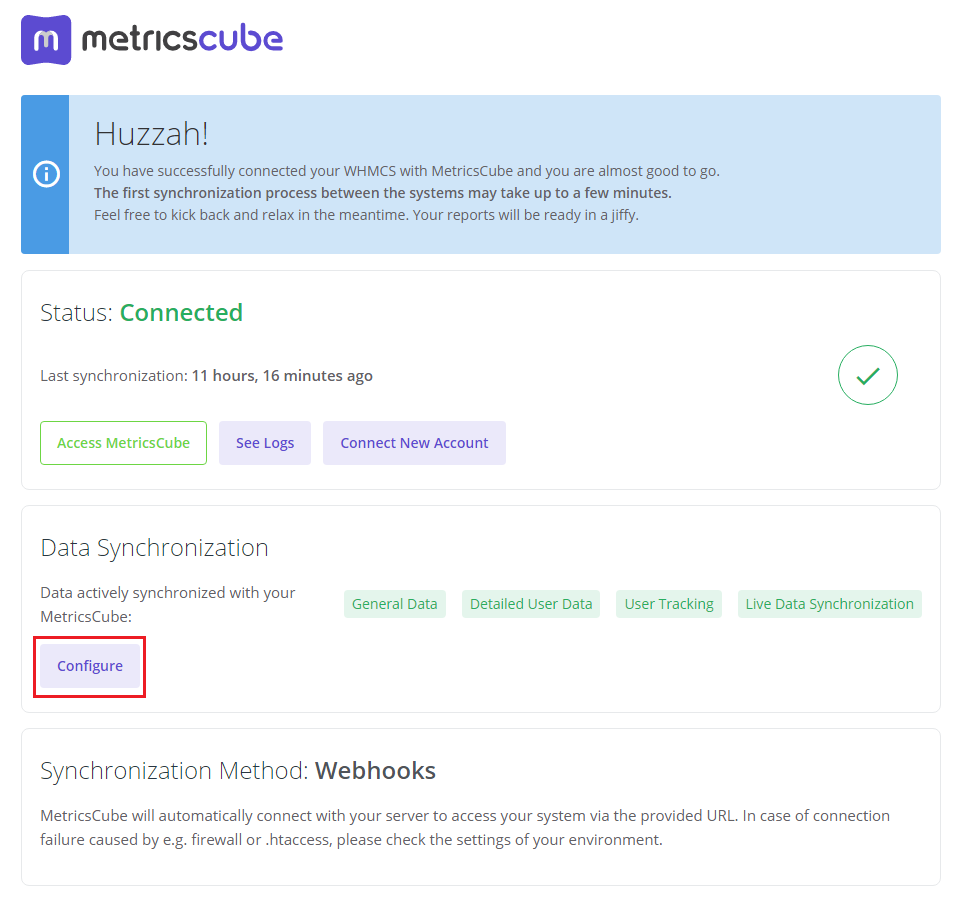
You can find four available options:
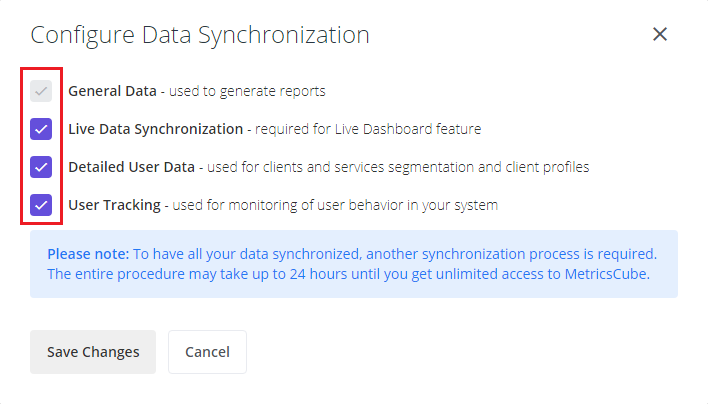
- General Data stands for general data sharing required by MetricsCube to provide core services such a reporting, therefore this option cannot be switched off.
- Live Data Synchronization allows to display data on any recent activities performed in connected WHMCS instances in real time.
- Detailed User Data refers to sensitive personal information such as email address, name, surname of a particular client.
- If this option is enabled, the client’s WHMCS will transfer sensitive personal information (such as mentioned above) in uncoded form.
- If this option is disabled, the client’s WHMCS will encrypt sensitive personal information and convey it in coded form. This allows to link the client services in different systems connected to your application.
- User Tracking permits you to monitor the activity of your users. If you switch it on, a new subpage in your system will be generated. You can view live feed of users and websites they are currently browsing.




